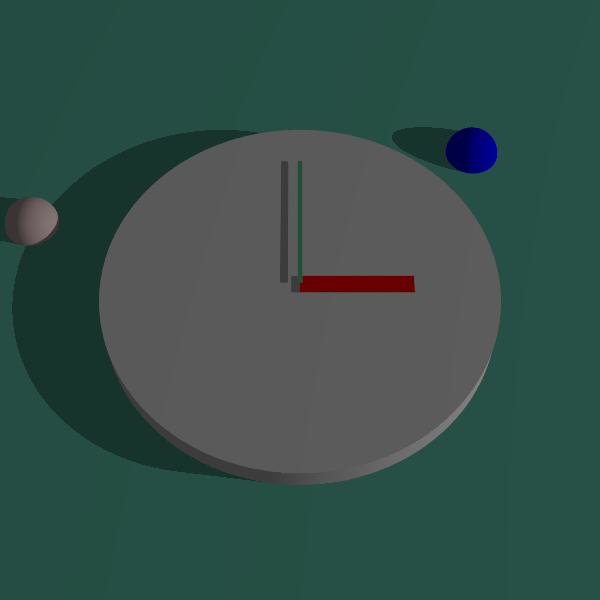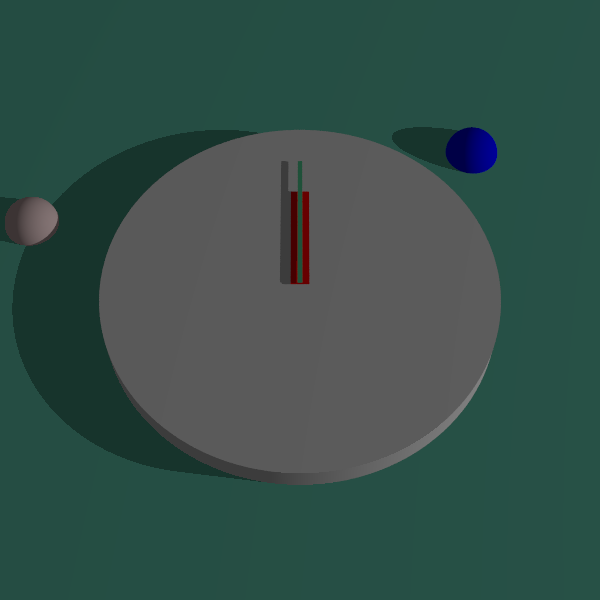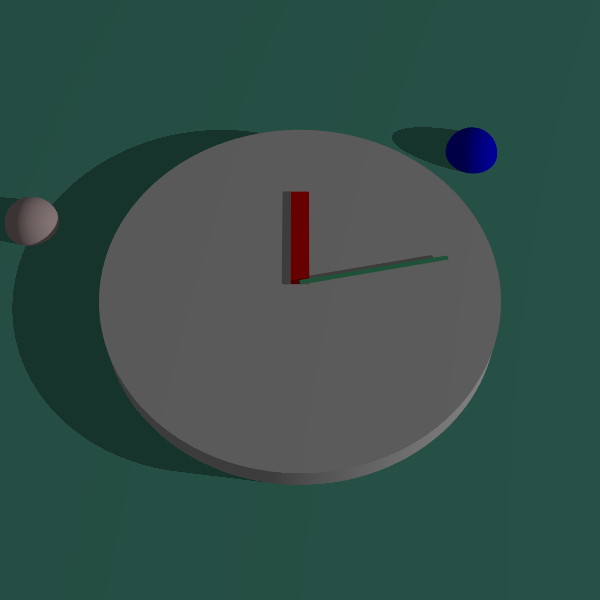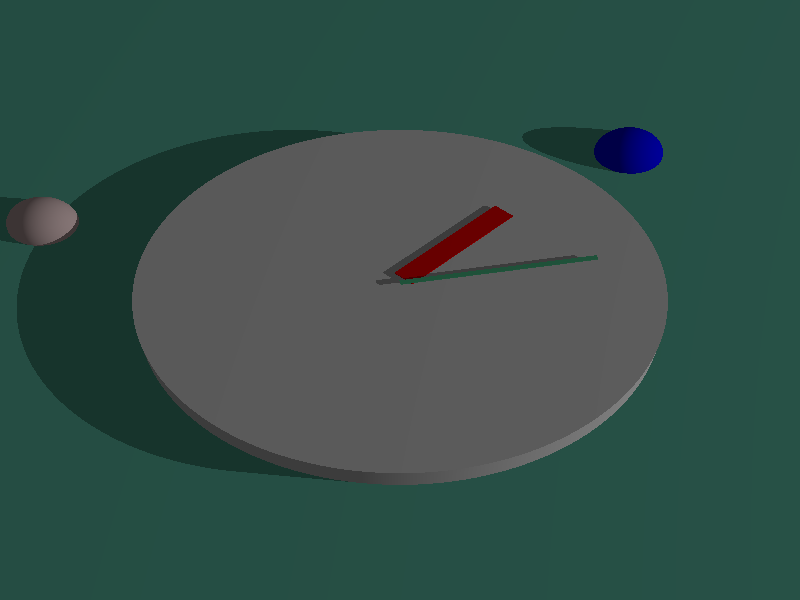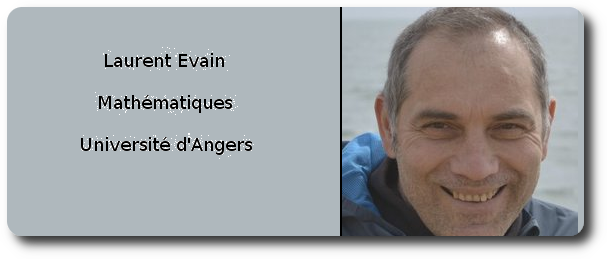Rotating objects¶
Syntax¶
As for translations, the rotations use implicitly the data attached to the objects, axis or hook when needed. And the high-level rotations are defined withs geometirc goals (parallelism, objective to put points on a common plane… ) and the angles are automatically computed in the background with no math computations on your shoulders.
We start with the code and the illustrating examples follow.
c.parallel_to(other,fixed=None)
c.grotate(ax,o1,o2)
c.self_grotate(o2)
The first instruction moves c so that it becomes parallel to (the selected axis of) other, where other is an object with an axis or a vector. If fixed is given this is a fixed point of the transformation where fixed is a point or an object with a hook.
The second instruction rotates c around the axis ax or around ax.axis() if ax is an object. O1 and O2 are points or objects with hooks. The angle of rotation M is the amount such that o1 and o2 would be “at the same level” in a race around the axis, to be precise such that M(o1) and o2 are on a common plane passing through the axis. The example will clarify.
The last instruction does the same thing as the second instruction but some data is implicit: ax=c.axis() and o1=c.hook().
Illustration¶
In the following illustration, we have defined a simple clock with adequate hooks and axis.
camera.shoot
camera.pov_to_png
smallWatchHand.parallel_to(longWatchHand,fixed=smallWatchHand.hook())
camera.file=directory+"/generatedImages/"+fileNameNoSuffix+"2.pov"
print(camera.file)
camera.shoot
camera.pov_to_png
longWatchHand.parallel_to(blueSphere.center-pinkSphere.center,fixed=longWatchHand.hook())
camera.file=directory+"/generatedImages/"+fileNameNoSuffix+"3.pov"
camera.shoot
camera.pov_to_png
smallWatchHand.select_axis("axisOfRotation")
smallWatchHand.select_hook("end")
smallWatchHand.self_grotate(blueSphere.center)
camera.file=directory+"/generatedImages/"+fileNameNoSuffix+"4.pov"
camera.shoot