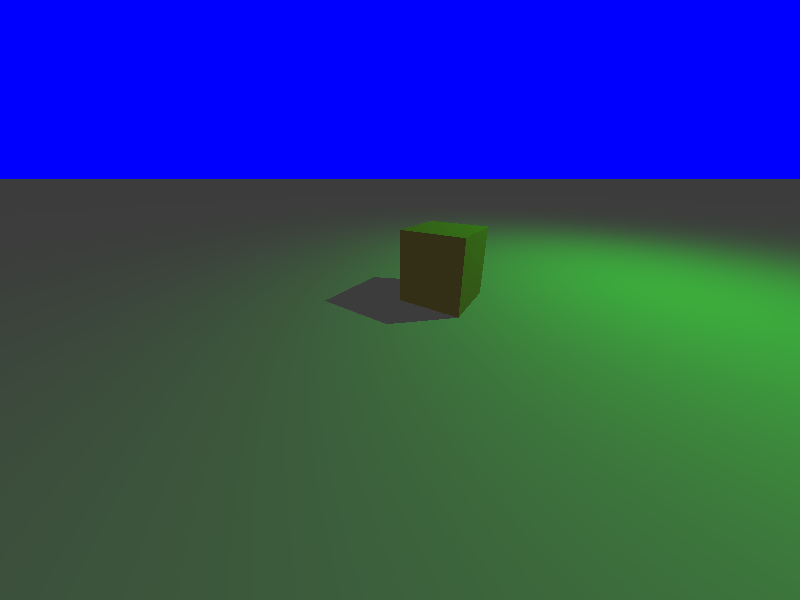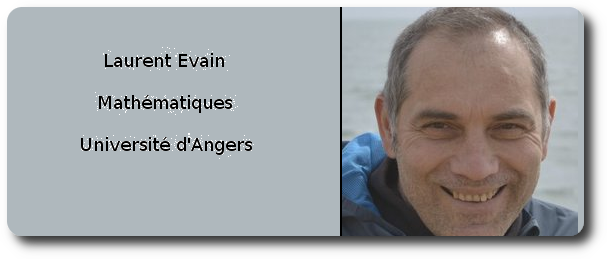Lights¶
In the absence of light, the scene looks very dark. To get a realistic scene, we usually need ambient shadowless ignts and oter lights that yield shadow. Each light has a color, which can be rgb values or a valid povray string. For a rgb color, we can increase intensity by increasing the rgb values. A named color already encodes the intensity. For instance, white and grey have the same proportions of rgb, but white has more intensity than grey.
The lights can be moved, and glued in the genealogy system. However, they are just light sources, not physical objects, thus they cannot be used in compounds or intersections.
When a ligth is added in the scene, it is automatically added to the existing cameras in the scene ( this can be overwritten using the option cameralist). Thus the usual strategy with a unique camera is to declaire it at the beginning of the file and then add the lights. But you are free to do the way you want adding the camera at the end of the file and using myCamera.lights.append(myligth) if you prefer.
p=Plane(Z,origin).colored("Grey")
c=Cube(1,1,1).colored("Bronze")
l=Light().hooked_on(origin+4*X+5*Z+2.8*Y) # a light. spotlight by Default, emitting everywhere around
l.colored("Red")
l.rgbed(0,1,0)
# Uncomment the following to remove shadow
#l.shadowlessed()
# A light which emits cone of lights with defined angles
l.spotlighted(fullLigthAngle=30,noLightAngle=60,look_at=origin)
# A light emitting cylinders of light
l.cylindered(fullLigthRadius=10,noLightRadius=20,look_at=origin)
# Back to point light
l.pointlighted()
# to decrease intensity with distance, ditance parameter is where half of the intensity is achieved. Then decreases fast with a high power
l.fade(distance=5,power=4)